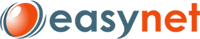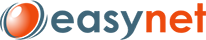DNS MX Record Modification
Problem:
I would like to change my mx record, so I can use a mailserver with another provider.
Solution:
You can easily change MX Record of a domain (the place where the domain's email is hosted) through your cPanel. Here's How to do it: - Log into your control panel at yourdomain.com/cpanel
- Click on MX Entry icon
- Select your domain from the selection box, then enter priority and destination
- Click Change button
- That's it!
Also remember that this is a DNS domain zone change, which will require propagation (taking 4-48 hours) to actually show up across the Internet
- 4 Users Found This Useful
Related Articles
.dat file in Webmail
It's Outlook's fault, in a way. Or the recipient's email client's. If Outlook sends a message...
Catch-all Email Address
Problem:
Catch All Accounts.
Solution:
Easynet does not offer catch-all email accounts due to...